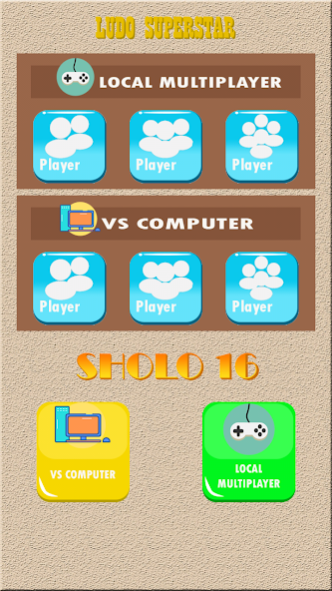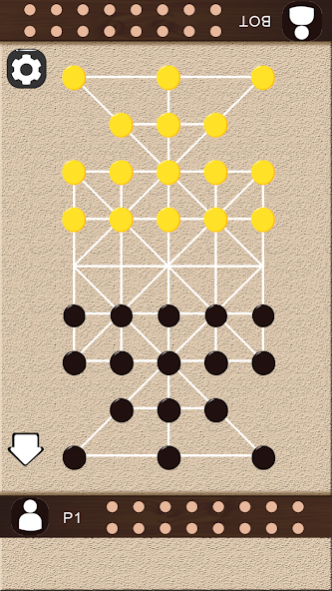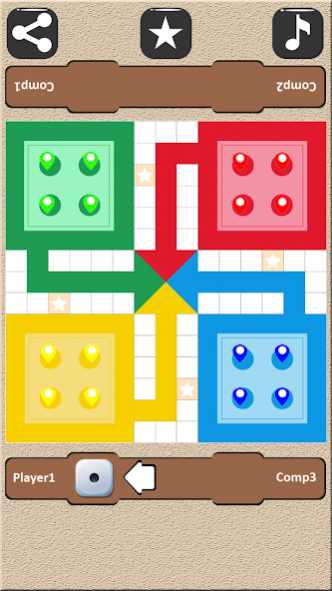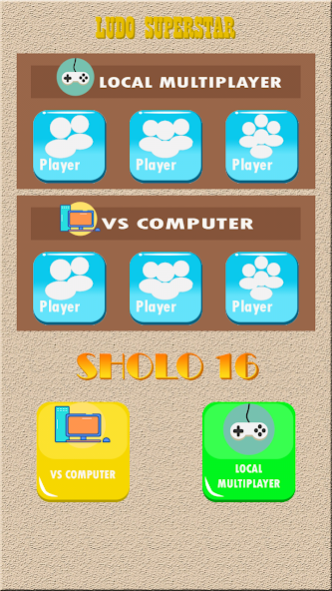Ludo Superstar 1.0
Free Version
Publisher Description
Ludo Superstars - Ludo board game is fun and hilarious game to play with friends and family. It is the best of all board games, lets you share some wonderful time with your loved ones. Don't wait any further, get the dice rolling and play Ludo Superstar With Sholo Guti 16 Beads.
The goal of this Ludo game – Ludo Superstar is very simple to play, you just roll the dice and move the pawn. The player to get six on the dice first start the game which always has nail biting finish in the race token. But be careful when your opponent is in a position of pawn. It can cause the piece can back to the beginning.
Sholo Guti 16 bead is a new checker game like Chess played between 2 players, the game is traditional game. Play popular free board game in abstract strategy game of board games.
Features
Easy to understand
Use very little data - works smoothly on 2G, 3G, 4G!
No internet connection required to play
Easy to play
100% child friendly
Play Ludo the dice game in offline mode vs Computer and with your friends
Download this game, and enjoy to play, don’t forget to share with your friends :)
About Ludo Superstar
Ludo Superstar is a free app for Android published in the Board list of apps, part of Games & Entertainment.
The company that develops Ludo Superstar is CaviarCore. The latest version released by its developer is 1.0.
To install Ludo Superstar on your Android device, just click the green Continue To App button above to start the installation process. The app is listed on our website since 2019-12-26 and was downloaded 0 times. We have already checked if the download link is safe, however for your own protection we recommend that you scan the downloaded app with your antivirus. Your antivirus may detect the Ludo Superstar as malware as malware if the download link to com.ludomini.ludosuperstar is broken.
How to install Ludo Superstar on your Android device:
- Click on the Continue To App button on our website. This will redirect you to Google Play.
- Once the Ludo Superstar is shown in the Google Play listing of your Android device, you can start its download and installation. Tap on the Install button located below the search bar and to the right of the app icon.
- A pop-up window with the permissions required by Ludo Superstar will be shown. Click on Accept to continue the process.
- Ludo Superstar will be downloaded onto your device, displaying a progress. Once the download completes, the installation will start and you'll get a notification after the installation is finished.